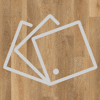At Karndean, we know how important it is to help you visualise your designs flooring included and when you're trying to choose the right colour and design for your latest project client often need to see it to understand your vision. Because of this, we have worked hard to develop useful digital tools to allow you just to do that! See below our guide to finding the right floor for project!
Find your style
Our Style Finder tool is designed to help you narrow down your choices when choosing Karndean Designflooring for your latest project. Answer a few simple questions, and based on your answers, we will narrow down our products to show you our top picks for your next project. Or take a look at our Product Selector app, that contains our whole product range.
‘Pin it’
Our new Manage allows you to create personal moodboards with links to your favourite products, images and posts to look back on later or share with clients.Visualise
Our Floorstyle Floor Designer tool contains our entire catalogue of products. You can select your favourite designs and see them in a variety of typical room settings. Floorstyle also allows you to change angles and laying patterns, add grout effect strips to the design, compare floors side beside, and also share your creations.See it in your own space
If you'd like to see what your favourite floors look like in your clients space, try our Augmented Reality App. Our clever apps allows you to place any selected Karndean flooring in space you are designing so you can see what it would look like in-situ.Next steps
Once you have found your favourite floor, why not order samples and check out the designs in real life too!